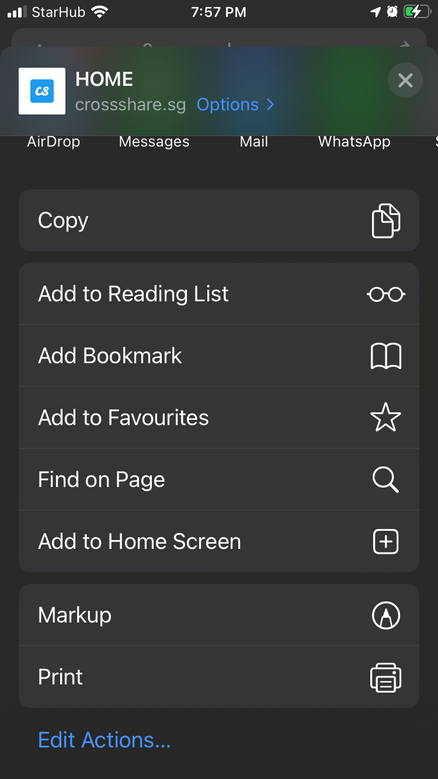iOS Safari
- Step 1: Open Safari on your iOS device
- Step 2: Go to www.crossshare.sg
- Step 3: Click the share icon at the bottom of the page
- Step 4: Scroll down till the end of the menu
- Step 5: Click "Add to Home Screen"
- Step 6: The CrossShare app should be located in your Home Screen
Andriod
- Step 1: Open Chrome on your Andriod device
- Step 2: Go to www.crossshare.sg
- Step 3: Click the 3 dots at the top right hand corner
- Step 4: Click "Add to Home Screen"
- Step 5: The CrossShare app should be located in your Home Screen